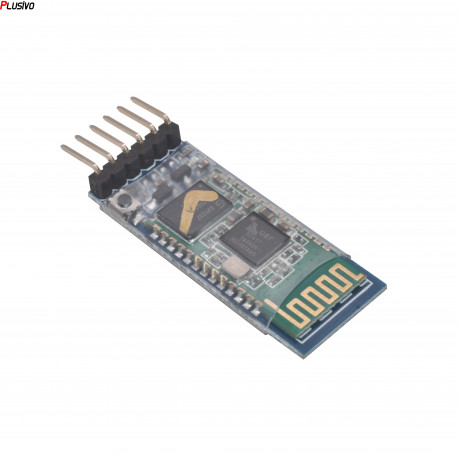No products
HC-05 Master Slave Bluetooth Module with Adapter (3.3V and 5V compatible)
0104110000000491
New product
This Bluetooth serial module can be used in a wide range of applications, ranging from smartphone communication projects to industrial applications. It is a convenient way of adding Bluetooth capabilities to your Arduino projects.
See Description for more details about the product.
Add to cart now!
This product is no longer in stock
More info
Overview
This Bluetooth serial module can be used in a wide range of applications, ranging from smartphone communication projects to industrial applications. It is a convenient way of adding Bluetooth capabilities to your Arduino projects.
This Bluetooth module allows your Arduino projects to communicate with laptops, smartphones, tablets, PCs and other Bluetooth enabled devices. It is high performance and consumes very little energy. Also, its dimensions are small. The product can be used in your innovative projects where you need to transmit data very easily with distance of up to 10 m.
Specifications
- Input Voltage: 3.6 V to 6 V
- Current (paired): 10 mA
- Current (unpaired): 30 mA
- I / O pins are compatible for 3.3 V and 5 V
- Communicates on the UART series
- Baud rate: 9600 - 460800 bps;
- Transmission Distance: 10 meters (open area)
- Transmission distance up to 10 m
- Transmission power: + 4 dBm
- Sensitivity reception: -80 dBm
- Supported Configuration: master or slave
- On board status indicator
- PCB Size: 37.3 x 15.5 mm
Features
1. The core module uses the HC-05 slave module, and the lead-out interfaces include VCC, GND, TXD, RXD, KEY pins, and Bluetooth connection status pin (STATE), the output is low when not connected, and the output is high after connection.
2. Led indicates the Bluetooth connection status, fast flashing means no Bluetooth connection, slow flashing means entering AT mode, double flashing means Bluetooth has been connected and port is opened.
3. The bottom board is equipped with anti-reverse diode , with 3.3V LDO, input voltage 3.6~6V, The current is about 30mA when not paired, and about 10mA after pairing. The input voltage must not exceed 7V!
4. The interface level is 3.3V, which can be directly connected to various single-chips (51, AVR, PIC, ARM, MSP430, etc.), and 5V single-chips can also be directly connected, without MAX232 or through MAX232!
5. The effective distance in the open area is 10 meters (the power level is CLASS 2). It is possible to exceed 10 meters, but the connection quality of this distance is not guaranteed.
6. After pairing, it can beusedas a full-duplex serial port without knowing any Bluetooth protocol. Support The communication format with 8 data bits, 1 stop bit, and parity can be set . This is also the most commonly used communication format. Other formats are not supported.
7. You can enter AT command mode to set parameters and query information by pulling up 34 feet.
8. Small size (3.57cm*1.52cm), factory patch production , to ensure patch quality. It is combined with transparent heat shrinkable tube, which is dustproof and beautiful, and has a certain anti-static ability.
9. It can be switched to master or slave mode by AT command, and the specified device can be connected by AT command.
10. Support standard baud rate from 4800bps to 1382400bps
Product Usage
After pairing, it only needs to be used as a serial port with a fixed baud rate, so as long as it is a serial device with a "fixed baud rate, 8 data bits, no parity" communication format, it can directly replace the original The wired serial port does not need to modify the program. Such as data acquisition, smart car, serial printer, outdoor dot matrix screen control, etc.
Pairing with computer: suitable for communication between computer and device via Bluetooth serial port, using the same method as serial port.
Pairing with mobile phone: suitable for communication between mobile phone and device via Bluetooth serial port, using the same method as serial port
and pairing with Bluetooth host: suitable for two devices Directly communicate via Bluetooth serial port, such as between single-chip microcomputer and single-chip microcomputer, between wired serial port and single-chip microcomputer, etc.
Flexible Use:
Baud rate conversion, because the receiving end and the sending end can choose their own baud rate, and can be used as a baud rate conversion device when the amount of data is small.
How to Connect the Bluetooth Module with the Computer (valid in slave mode)
The following is an example of pairing with a computer with bluetooth: First power on the bluetooth transparent transmission module, at this time the led flashes, open "my bluetooth location", click "search in Equipment within the effective range",
The system will search for Bluetooth devices, the default device name is "linvor" (if the name has been modified, it will be the modified name, such as "jiayuanelectron"), double-click or right-click to select "Add Bluetooth Device",
Enter the pairing password (default is "1234"),
Click "Next", if the password is correct, the computer and the transparent transmission module will establish a connection, if the Bluetooth serial device has not been installed before, the system will automatically install the driver and generate a virtual serial port
Click Configure, select the appropriate COM port,
I can only choose com5 here. This port is the serial port operated by the computer after connection. For example, I am com5 here. When this port is turned on, the LED of the Bluetooth module will change from fast flashing to double flashing . At this time, only the Bluetooth module is needed. It can be used as a computer's fixed baud rate serial port, but it is wireless.
Use with Arduino
In order to configure it with Arduino, the Arduino program is uploaded and the "Both NL & CR" serial number is set from the Arduino serial monitor.
The program uses the Software Serial.h library to create a UART-based communication channel through the digital pins 2 and 3 (any digital pins can be used). Power up the module (supports power supply voltages between 3.6 V and 6 V) and go into AT mode (Module control module). You can communicate with the module via the serial monitor.
Here are some commands:
• AT - check the connection - return OK
• AT + ROLE = 1 - device e master = 0 - device e slave
• AT + RESET - reset the device (will enter data)
• AT + PSWD = the access password is changed (default: 1234)
• AT + ADDR - returns the device address
To communicate with the Bluetooth module on your laptop (if it has this capability), use a serial communication program such as Putty, Terra Term or Real Term. They can be downloaded very easily and free of charge from the internet. To communicate with the Bluetooth module it must be in slave mode. Use your master device and send your 1234 password to your device (use the AT commands to find out this address - this will be in the format xxxx: x: xxxxxx).
There are numerous apps on Android (like S2 Terminal for Bluetooth), but also for other mobile operating systems. They offer graphical interfaces that make connection and communication very simple. To control a robot using these modules, you need to use laptop or phone Bluetooth or connect an identical module to your laptop with a USB-Serial converter such as the FTDI chip module.
The HC-05 card will read information from the laptop and send it to the robot that will retrieve the information and send it to Arduino and it will interpret the data and give the robot the necessary commands.
Don't delay, buy today.
Add to cart now!
Reviews
Five Stars
Very happy with this purchase this is very useful for my hobby class robot projects.
Must have for autonomous Arduino projects!
Worked out of the box. I was able to pair with my project and do those things wirelessly.
Worked as expected on an Arduino UNO.
Copied a simple LED program using the built in LED of the Arduino. Working great!!
Work great
These work great and have a very good range. Thanks
Great on arduino based robot
Perfect on arduino robot platform software and drivers and examples are available
Customers who bought this product also bought:
-

SYB-170...
This yellow mini breadboard is ideal for your...
₱22.00
-

Tilt Sensor
SW-520D ball switch vibration switch See...
₱9.00
-
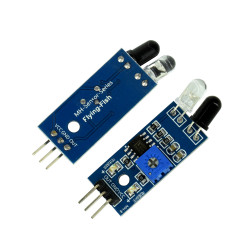
Infrared...
This module can be used to detect black or...
₱59.00
-

10 Ω Resistor
10 Ohm 1/4W Metal Film Precision Resistor See...
₱9.00
-

SYB-170...
This green mini breadboard is ideal for your...
₱22.00
-

Breadboard...
This high quality 830 point breadboard is made...
₱79.00
-
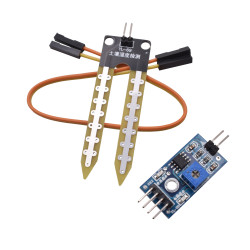
Ground...
This soil moisture sensor is used to read the...
₱59.00
-

32 mm...
32 mm Stainless Steel Cutting Disc
₱11.00
-

WS2812 RGB...
This WS2812 LED bar contains eight controllable...
₱59.00
-

Soldering...
High-quality 50g rosin flux soldering paste...
₱39.00