No products
Battery Capacity Tester with External Load Discharge
0104110000040152
New product
This Battery Capacity Tester with External Load Discharge is used to monitor actual battery capacity after multiple uses.
See Description for more details about the product.
Add to cart now!
1 Item
Warning: Last items in stock!
- Write a review
More info
Overview
This Battery Capacity Tester with External Load Discharge is used to monitor actual battery capacity after multiple uses.
Specifications
- Power supply voltage: DC 4.5 - 6 V (micro USB interface)
- Working current: no more than 70 mA
- Discharge voltage: 1.00 V-15.00 V, resolution 0.01 V
- Termination voltage range: 0.5 - 11.0 V
- Support through current: no more than 3.000 A, resolution 0.001 A
- Voltage measurement error: less than 1%+0.02 V
- Current measurement error: less than 1.2%+-0.002 A
- Battery capacity range: 9999 A
- Circuit board size: 50 mm x 37 mm
Instructions
1. The battery under test should be fully charged first.
2. Connect the positive pole of the battery under test to the positive input, and the negative pole to the negative input. Do not reverse the connection (reverse connection with a load may damage the circuit)! Connect the load to the positive output and negative output, and power the tester's micro USB (not available for desktop or laptop USB), and the battery voltage is displayed at this time.
3. To start the test directly, you only need to press the "OK" button. The tester can automatically set a suitable termination voltage according to the full charge voltage of the battery, and will flash for 3 times before starting the test. Need to manually set the end voltage, just press the "+" or "-" button to modify the battery voltage display state, the end voltage display starts with P, and the back represents the voltage value with a resolution of 0.1V. After setting, press "OK" "start testing.
4. After the test starts, the tester will turn on the electronic switch that controls the load, and the test process data will be displayed in turn among the discharge capacity (Ah), the current discharge current (A) and the battery voltage (V). When the battery voltage reaches the set termination voltage, the tester cuts off the load control switch, and the displayed data stays on the capacity (Ah) and flashes quickly with the corresponding indicator. At this time, the displayed capacity is the actual discharge capacity of the battery, press it once "OK" can stop the flashing and make the data display stably, press the "OK" button again to restore to the just-powered state, you can replace the battery to test the next section...
Error code and meaning:
Err1: The battery voltage is higher than 15V
Err2: The battery voltage is lower than the set termination voltage
Err3: The battery cannot withstand the load discharge current or the internal resistance of the circuit is too large
Err4: Excessive current (current exceeds 3.1A)
Err5: Improper use or wiring error has caused the device to burn out and cannot be used (current sampling or control switch MOS burned out)
Don't delay, buy today.
Add to cart now!
Reviews
Customers who bought this product also bought:
-
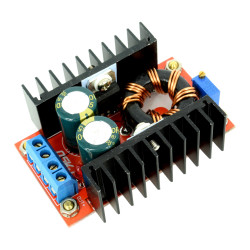
DC-DC Boost...
This adjustable DC-DC boost converter can be...
₱128.00
-

0-30 V Red...
This is a 0-30 V red panel voltmeter showing...
₱36.00
-

Soldering...
5 pcs Set Soldering Iron Tips See description...
₱59.00
-

1x18650...
This battery case can hold 1 x 18650 3.7 V...
₱11.00
-

9v Battery...
This product is used to connect a 9 volt...
₱10.00
-
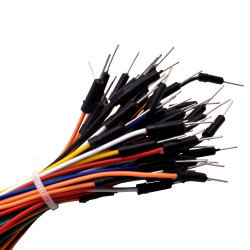
Breadboard...
These jumpers are ideal to be used for...
₱69.00
-

USB OTG Cable
The USB OTG Cable is mainly used on mobile...
₱15.00
-

PKCELL AA...
PKCELL AA Battery Alkaline See Description for...
₱7.00
-

SYB-170...
This yellow mini breadboard is ideal for your...
₱22.00
-
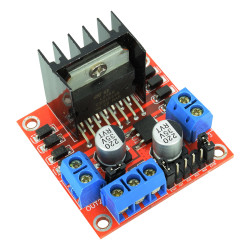
L298N Dual...
This motor driver module uses the popular L298N...
₱119.00








